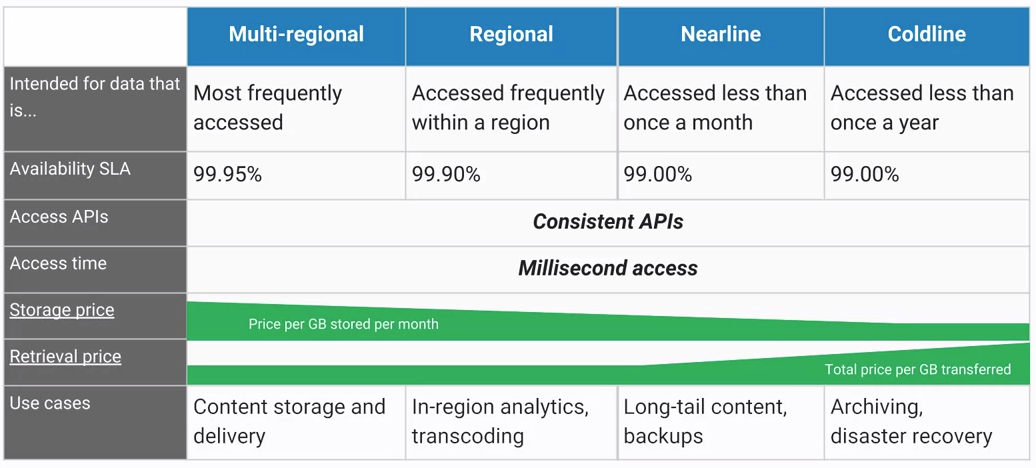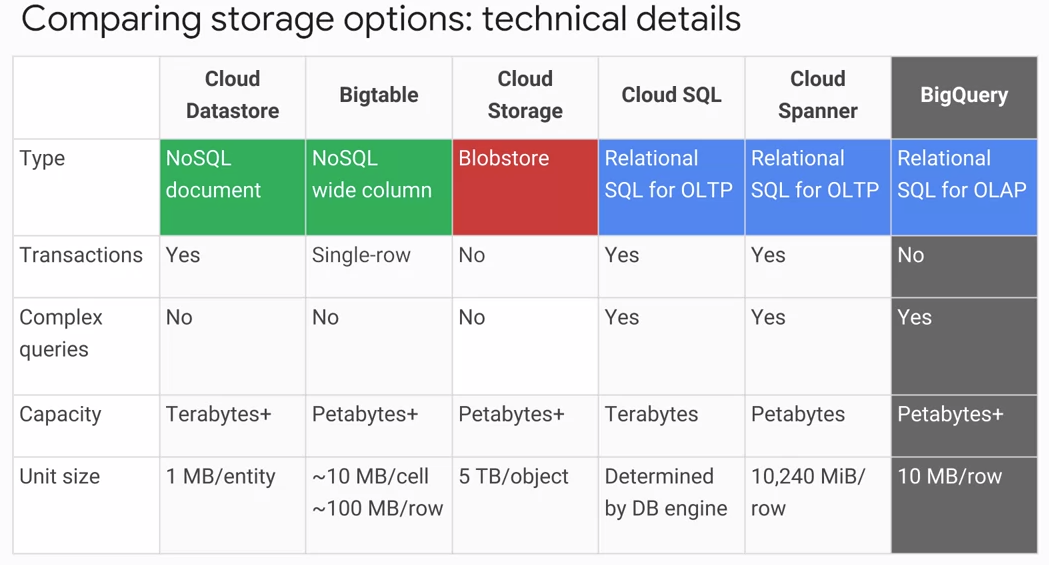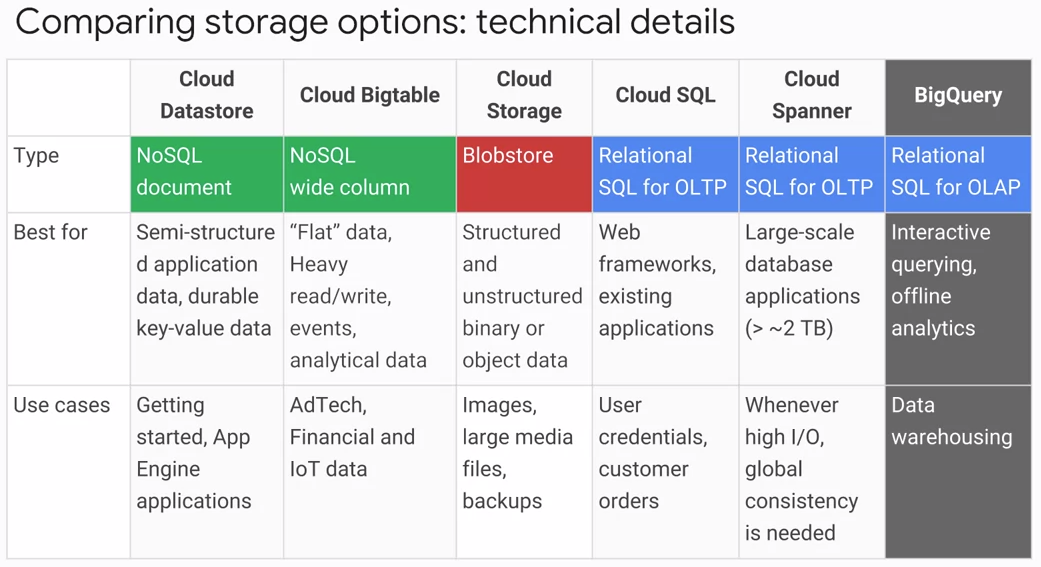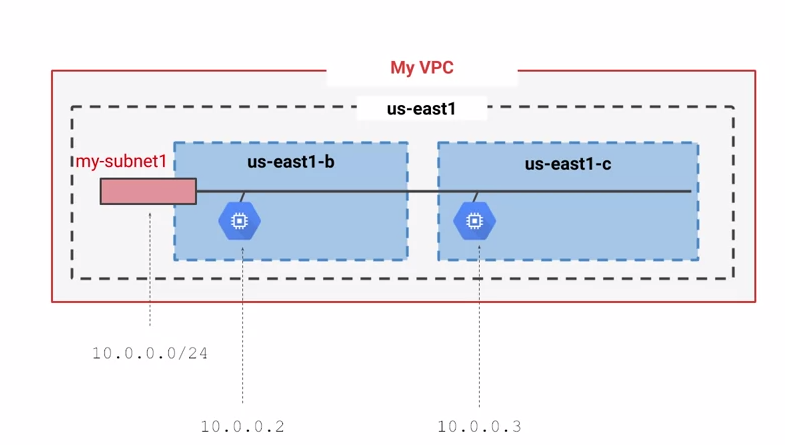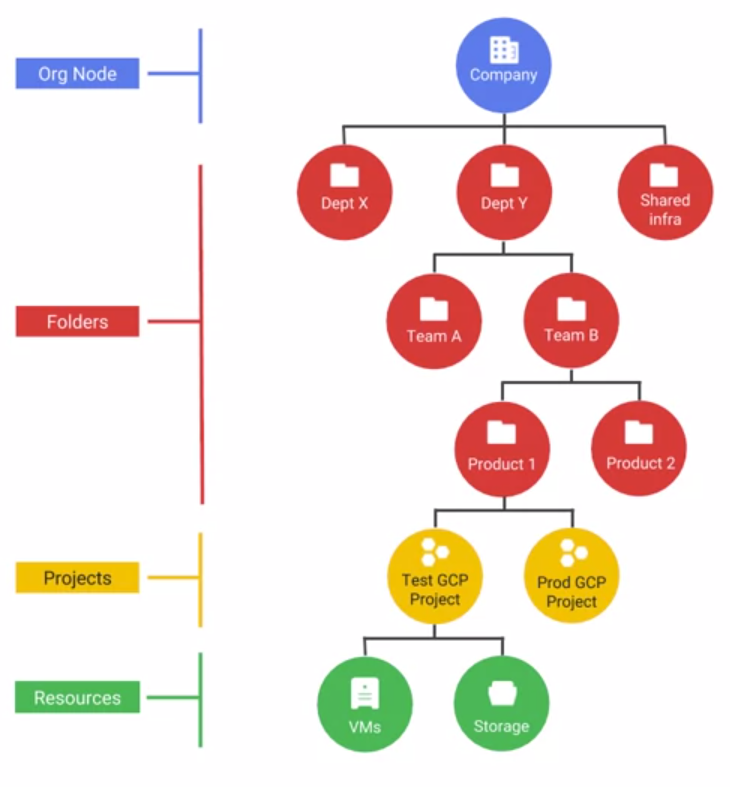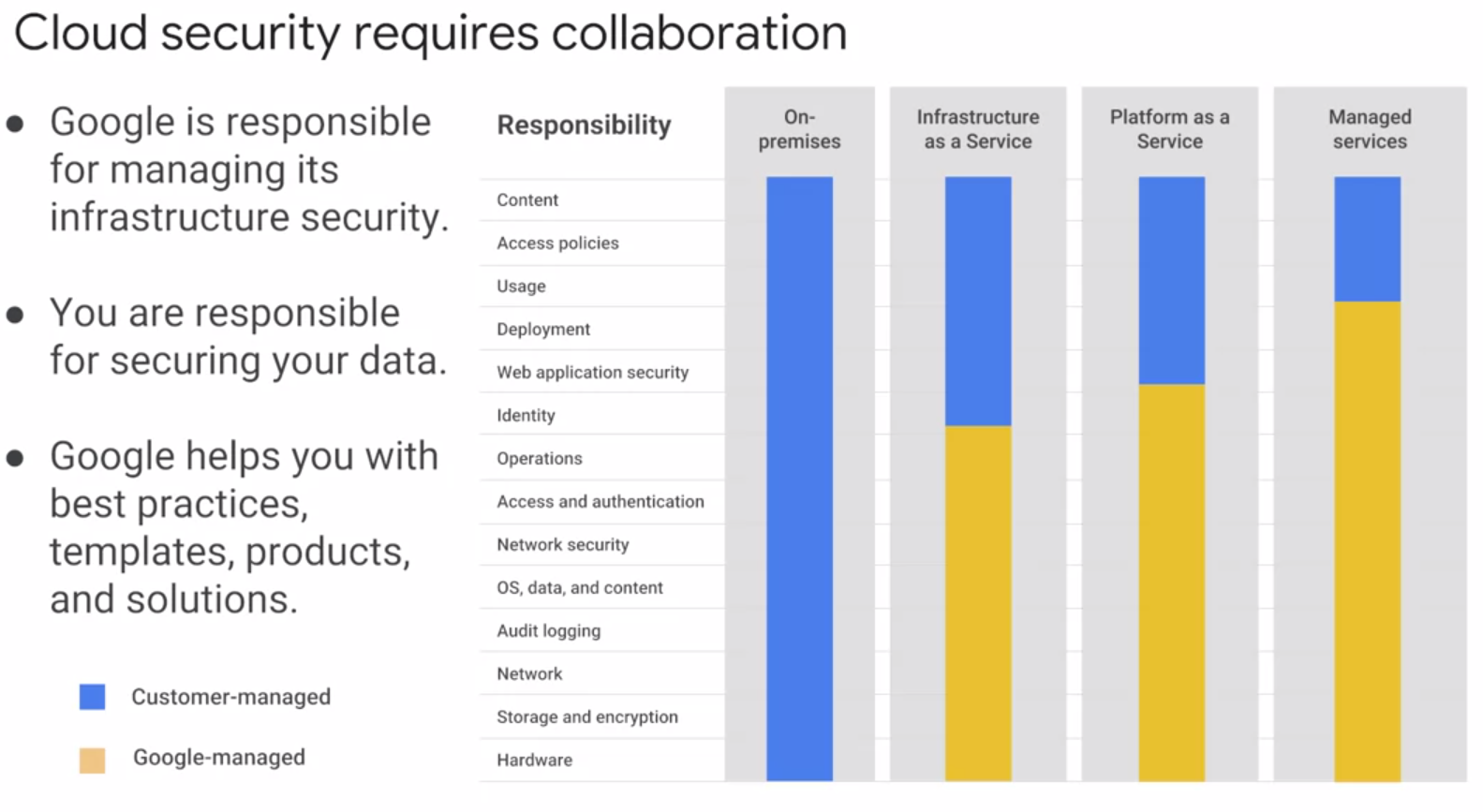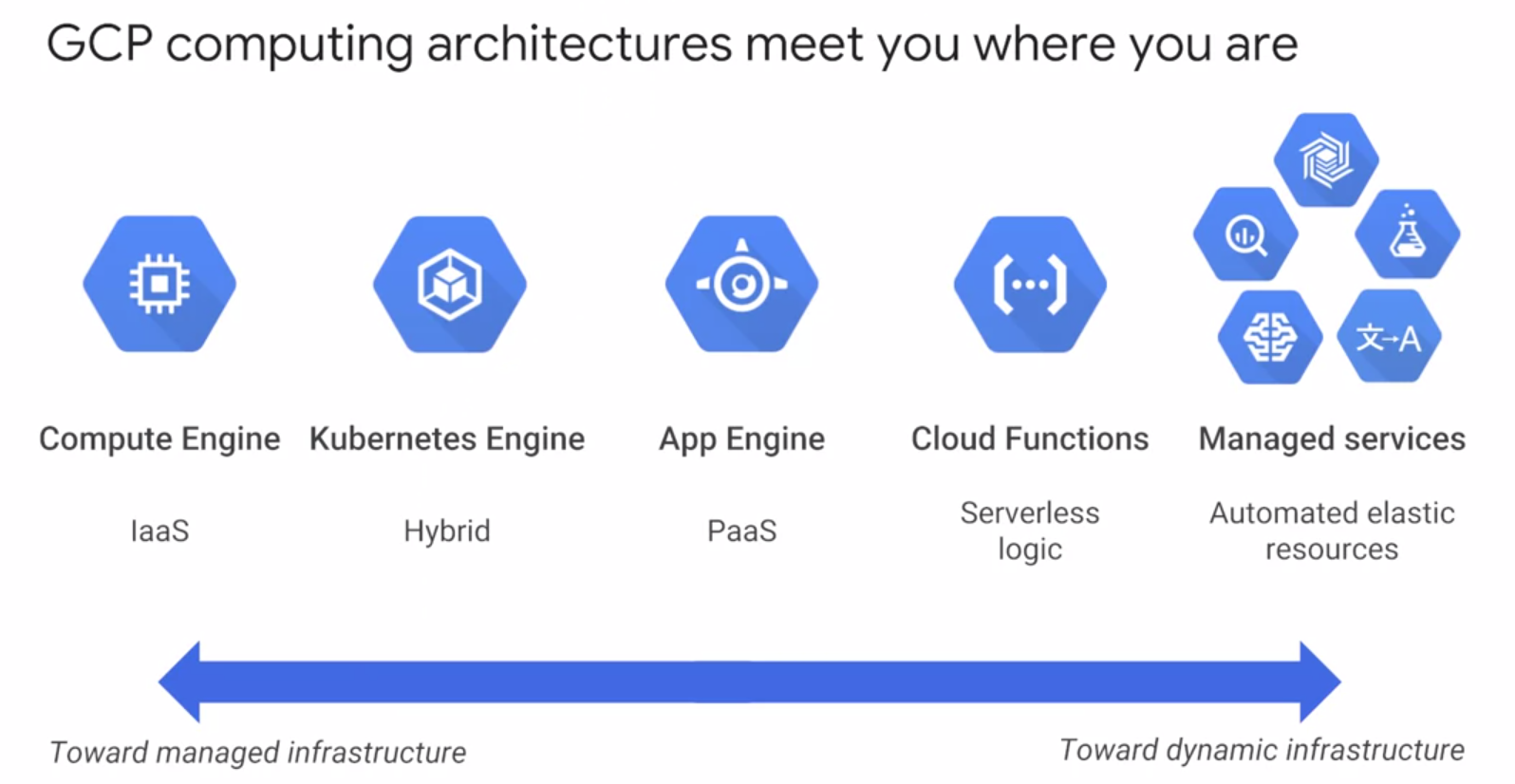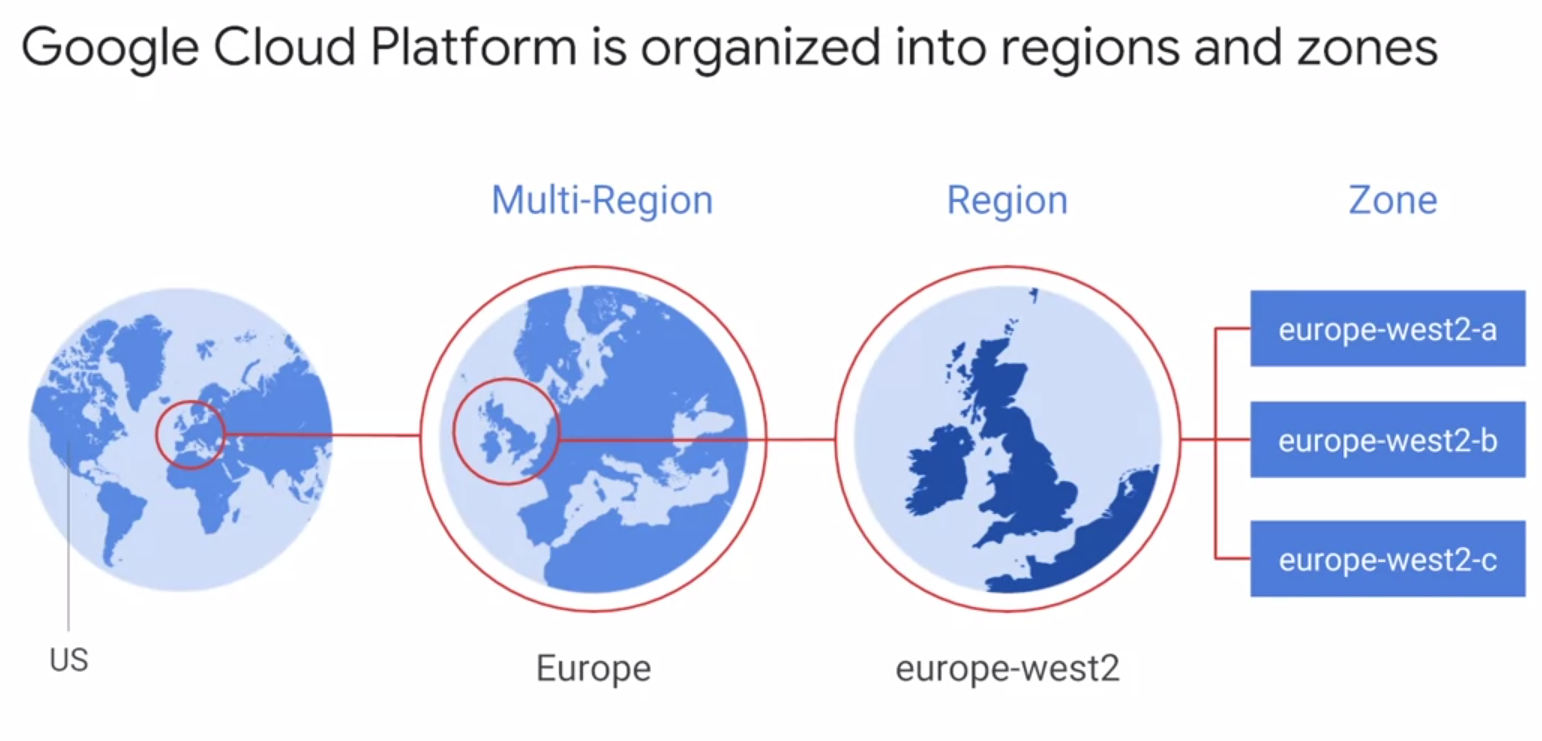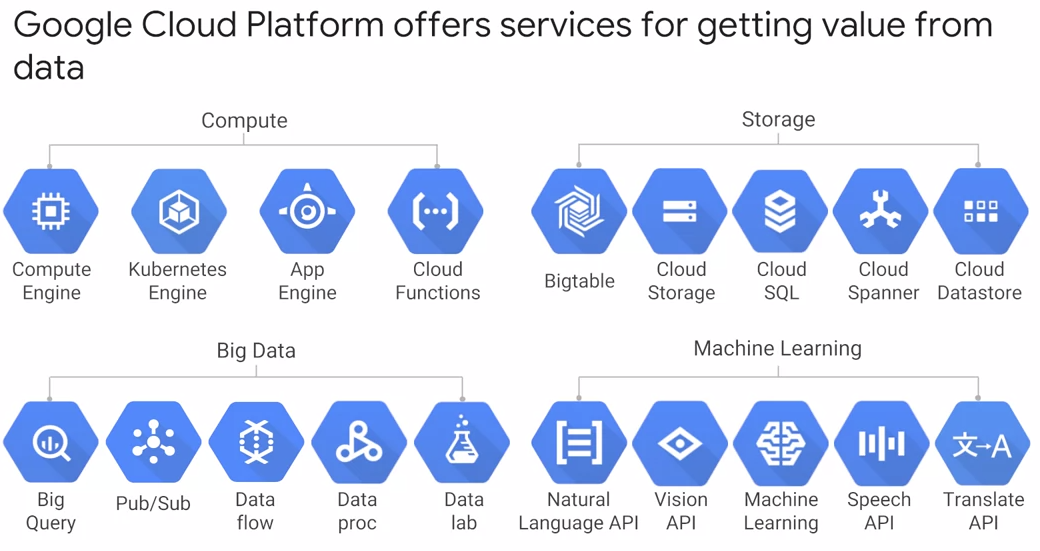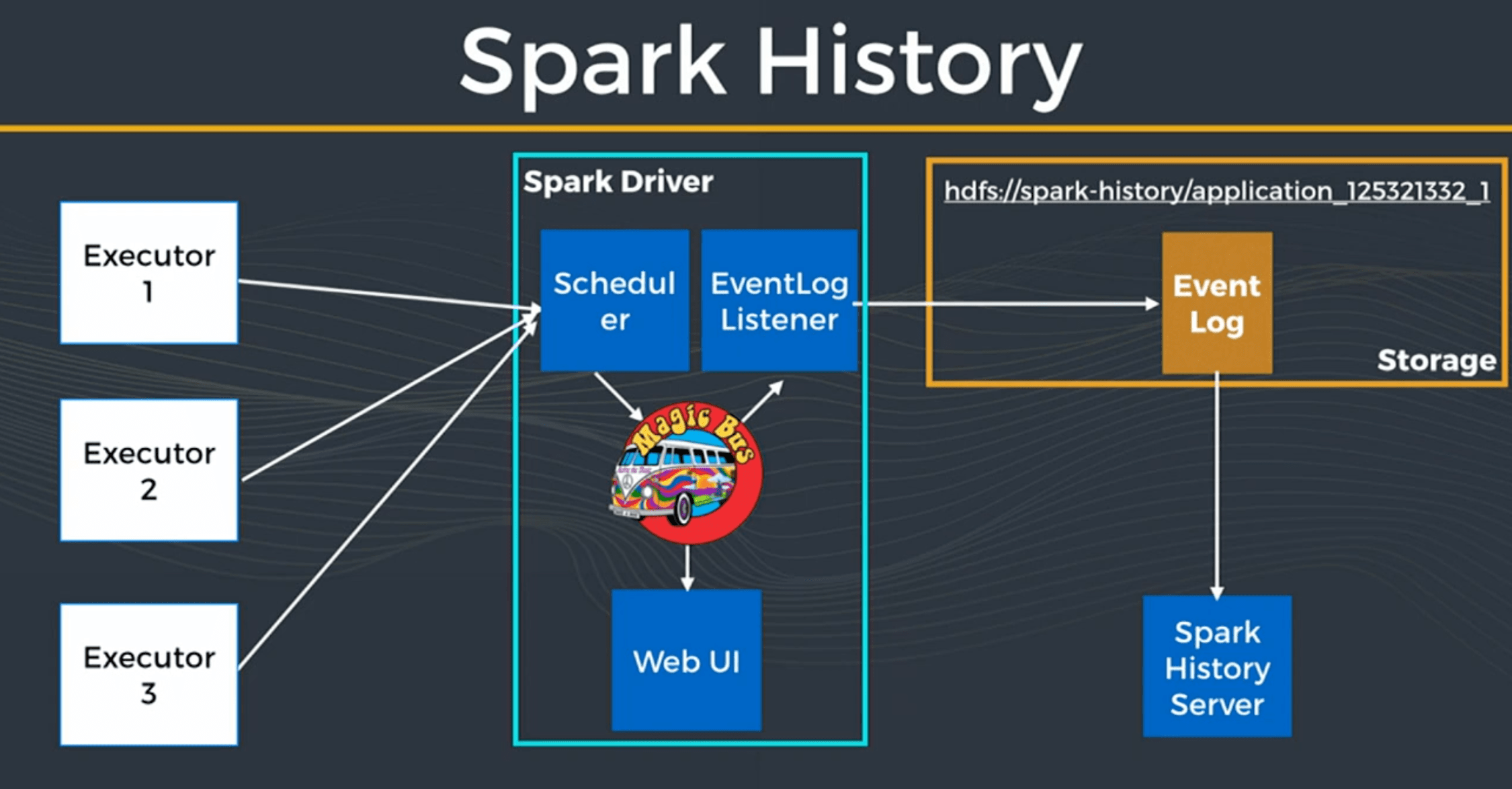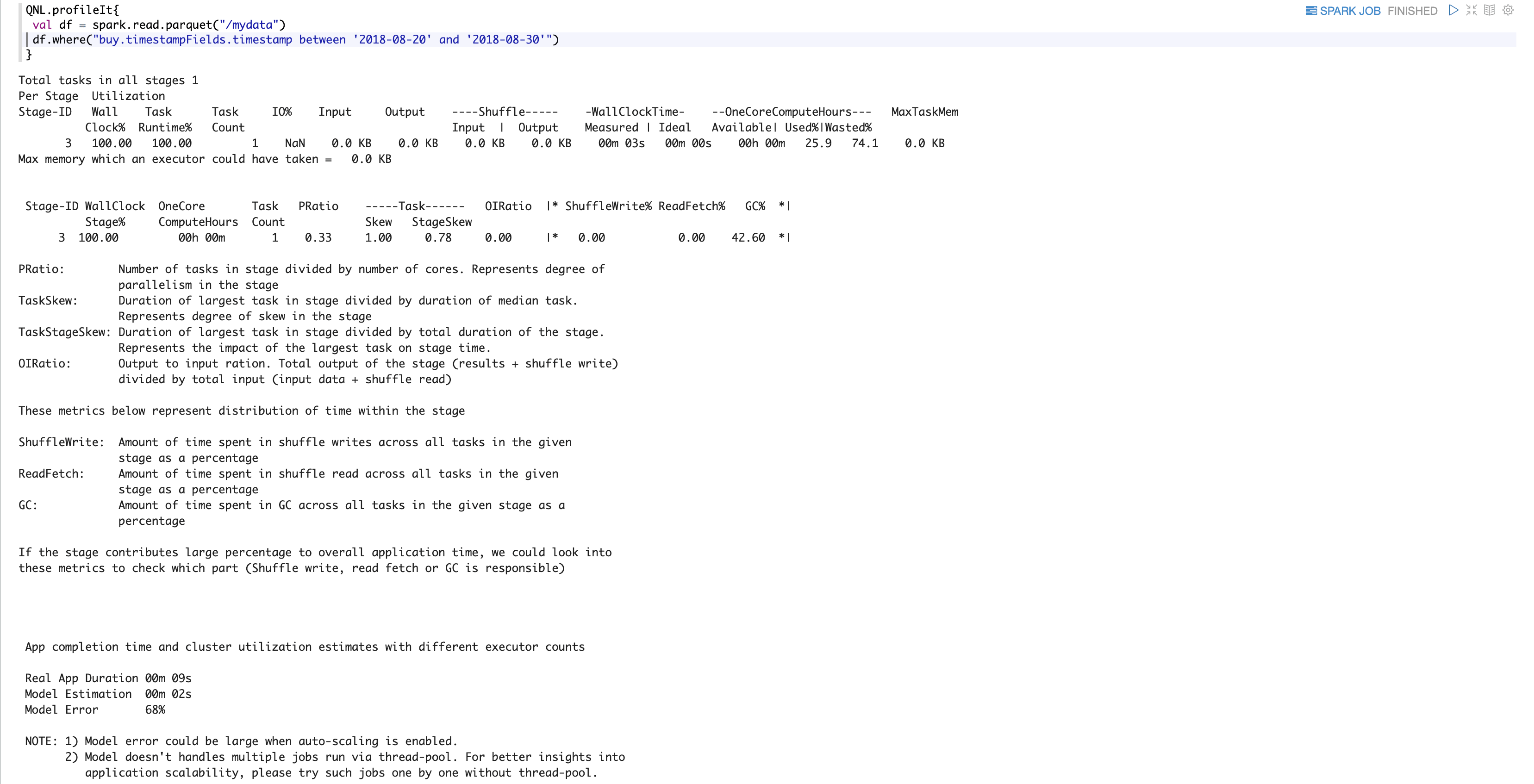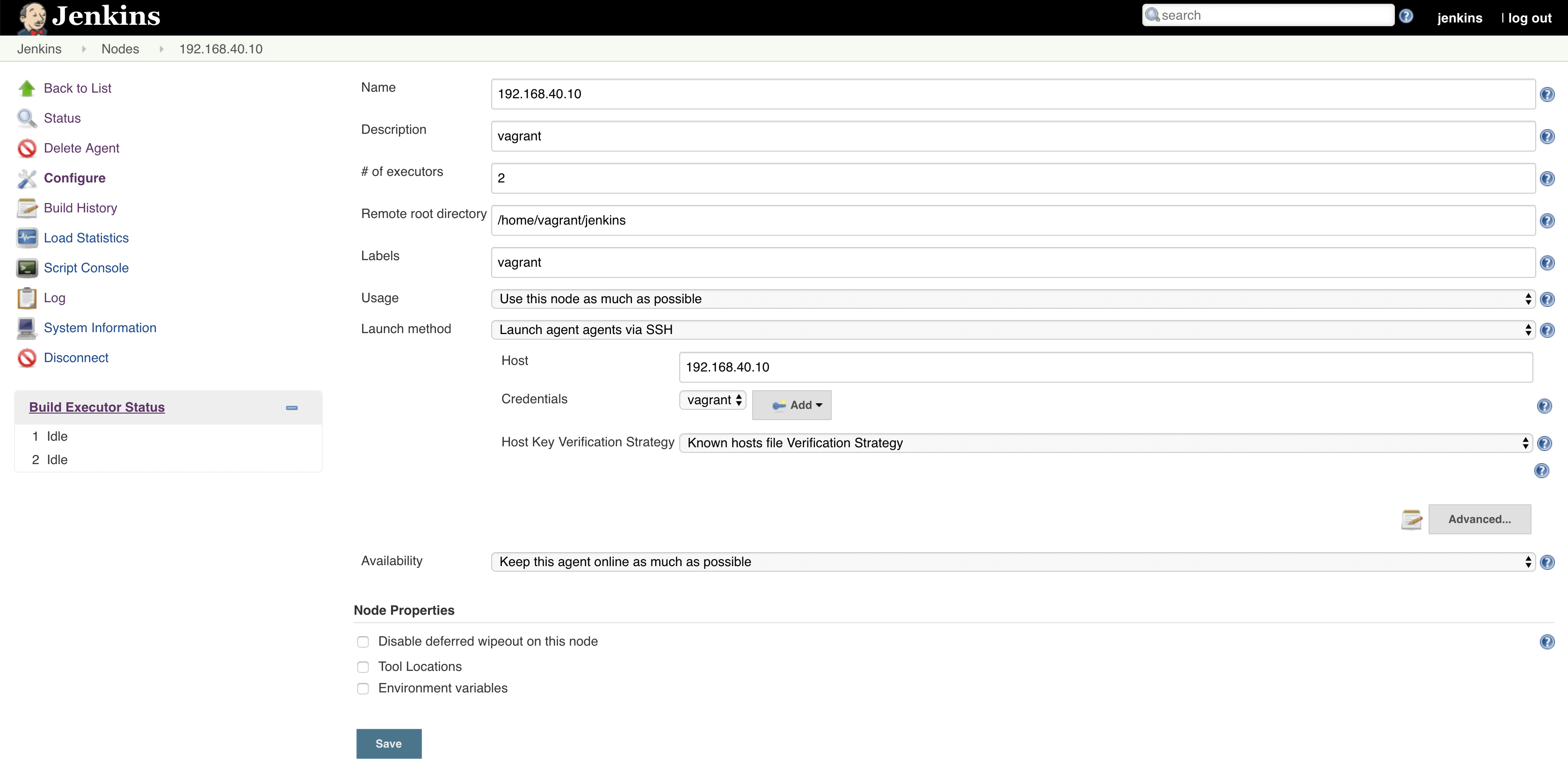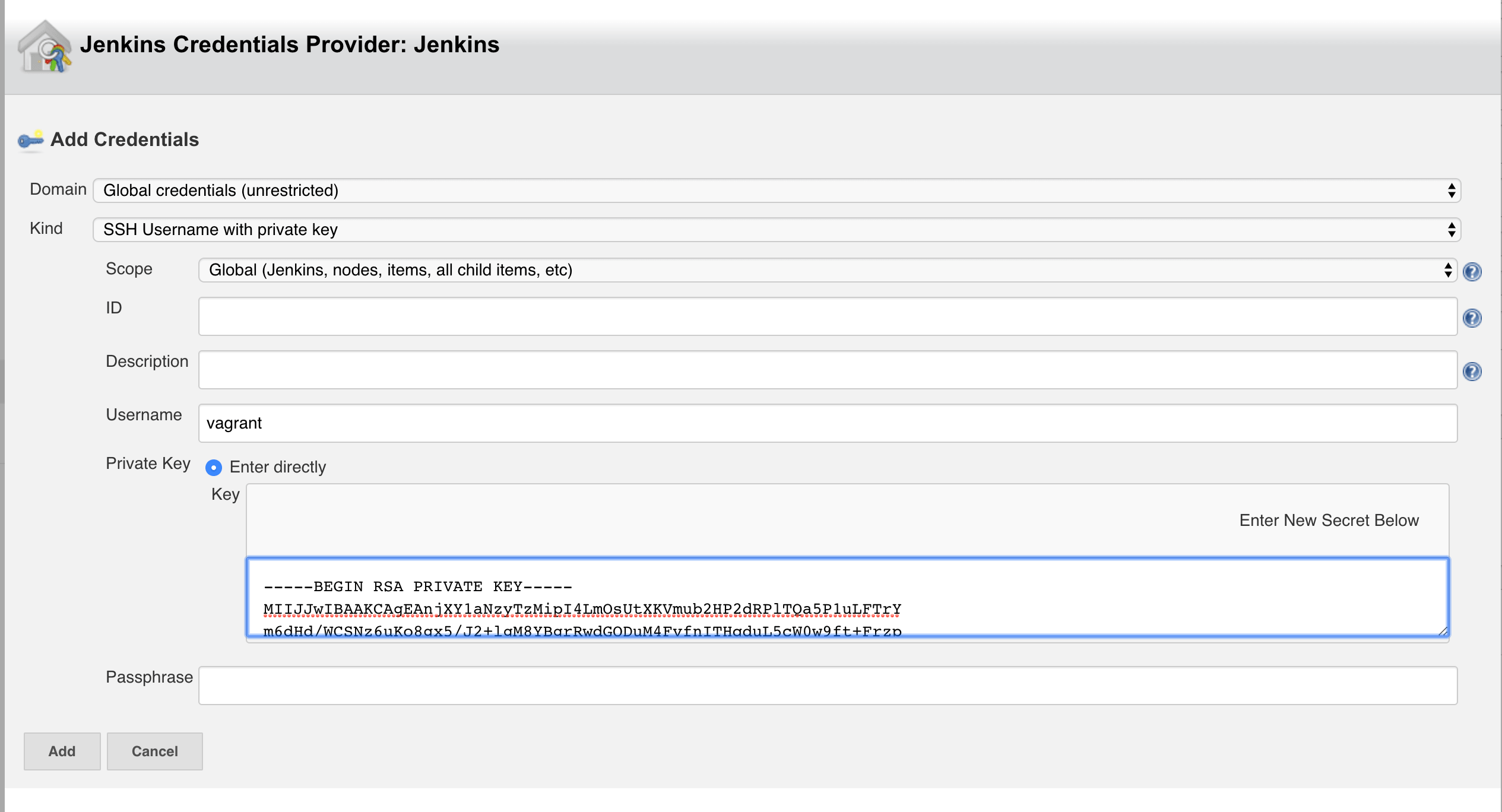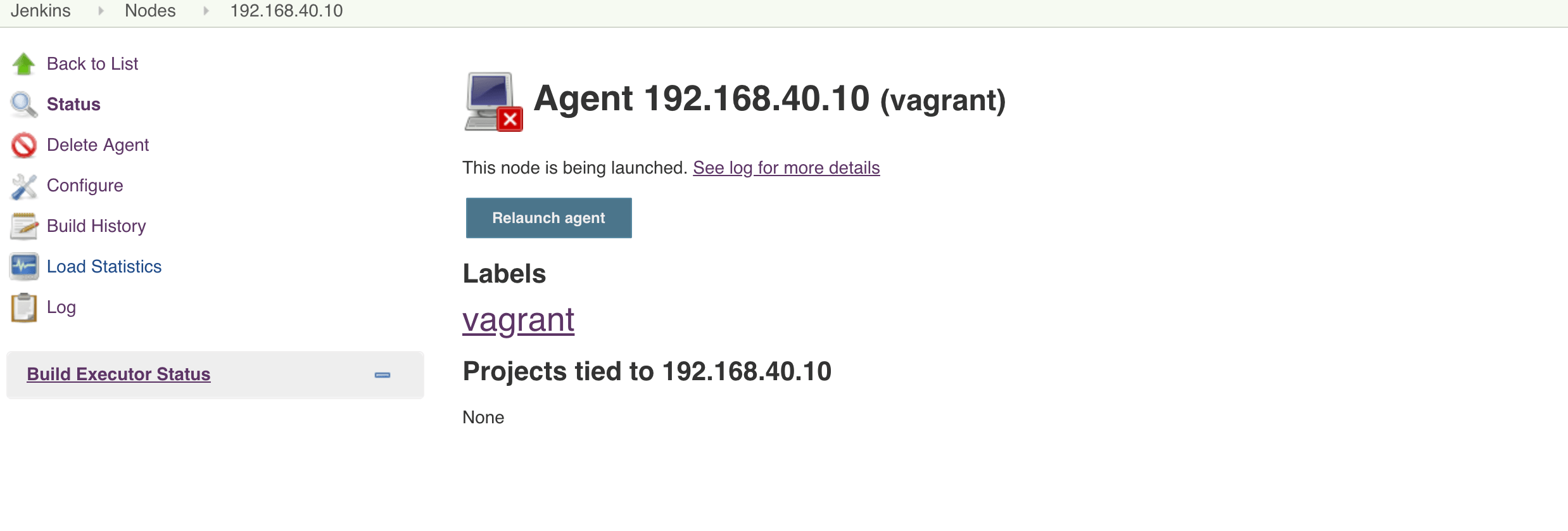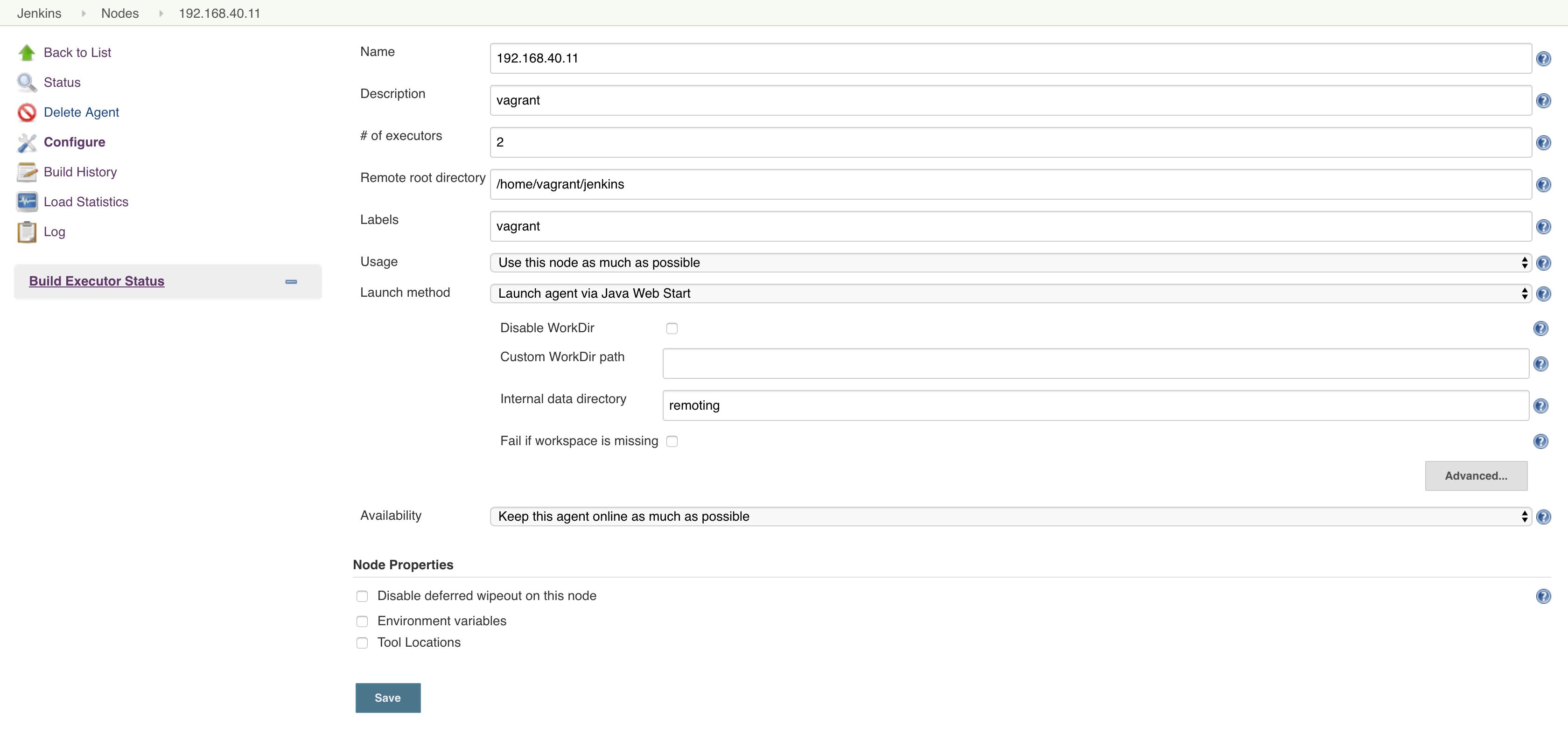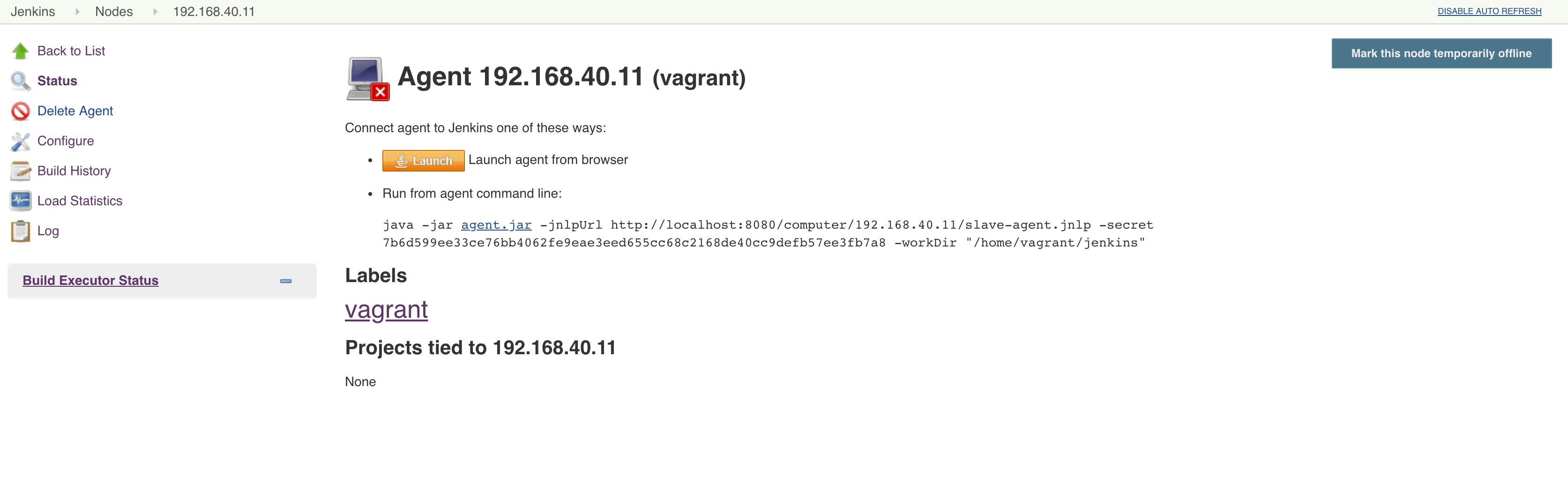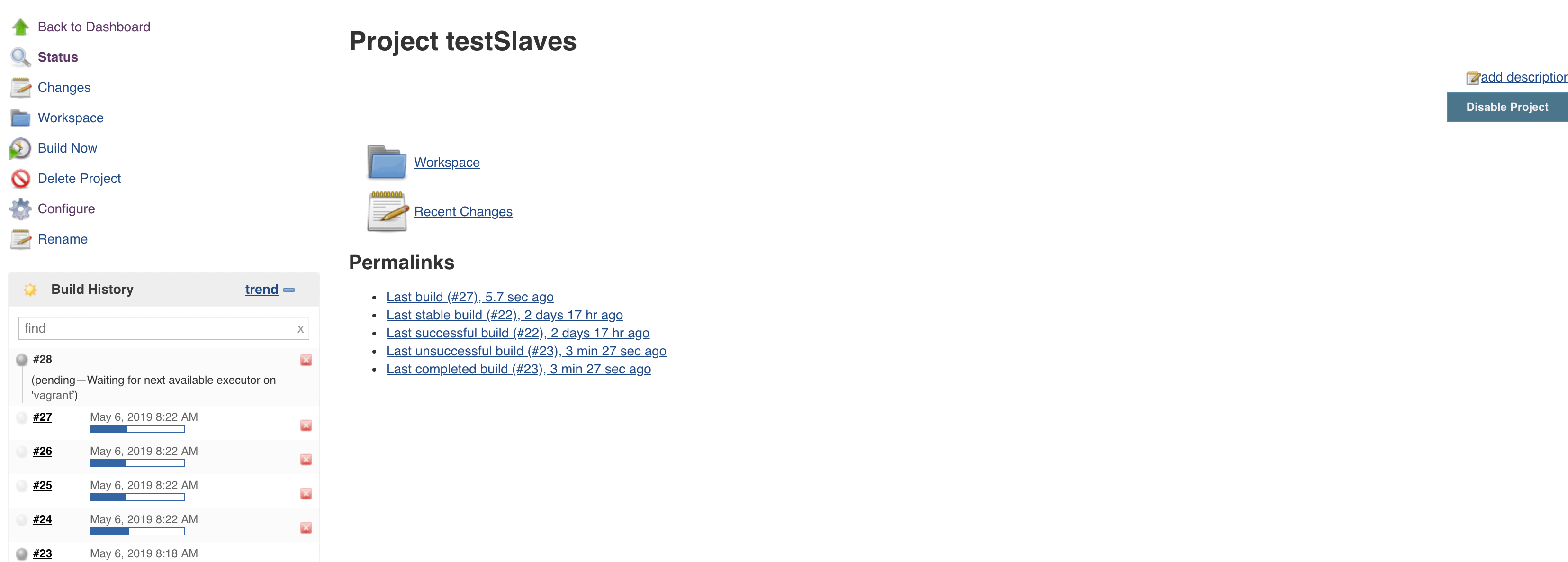Kubernetes
orchestrator for containers so you can better manage and scale your applications
Kubernetes Engine
Kubernetes as a managed service in the cloud.
You can create Kubernetes Cluster with Kubernetes Engine
Cluster
is a set of master components that control the system as a whole and a set of nodes that run containers
In Kubernetes, a node represents a computing instance
In GCP, a node is VM running in Compute Engine
Pod
the smallest deployable unit in Kubernetes. It has 1 container often, but it could have multiple containers, where the containers
will share the networking and have the same disk storage volume
Deployment
a deployment represents a group a replicas of the same pod. It keeps your pods running even if a node fails
Service
is a fundamental way Kubernetes represents load balancing. It has a public IP so the external can access the cluster
In GKE, this kind of load balancer is a network load balancer
Anthos
Hybrid and Multi-Cloud distributed systems and service management from Google. It rests on Kubernetes and Kubernetes Engine deployed on-premise