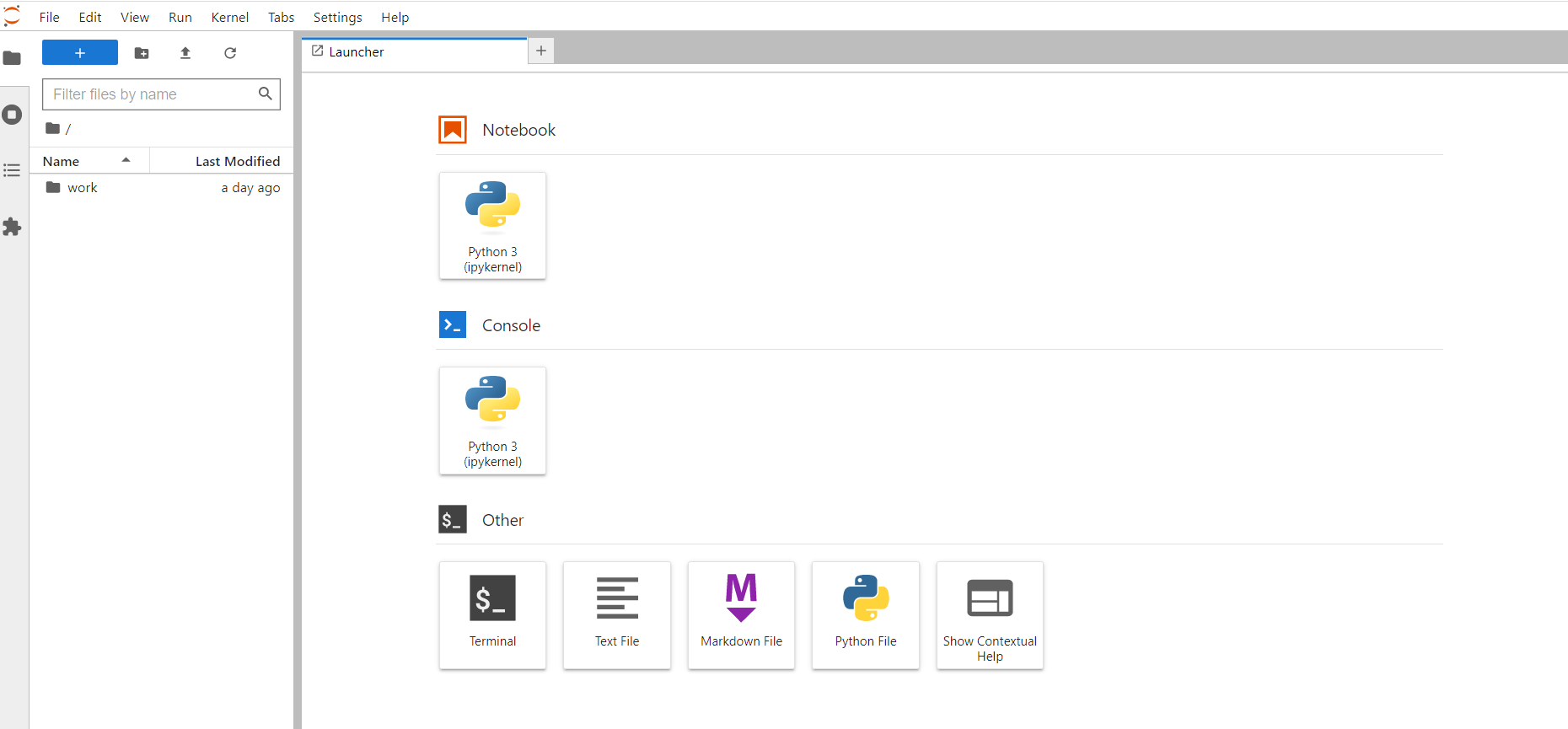How to install Jupyter on local machine?

Here we use docker to do the installation.
- install docker on the windows, in this example, we use docker on windows
download the installer from https://docs.docker.com/desktop/install/windows-install/ and install it simply
NB: you have to use the admin account - open the terminal with admin and install the jupyter
1
docker run -p 8888:8888 -v C:\dev\softwares\docker_data\jupyter_data:/home/jovyan/work jupyter/scipy-notebook
- run jupyter in a browser
You can find the url from the logs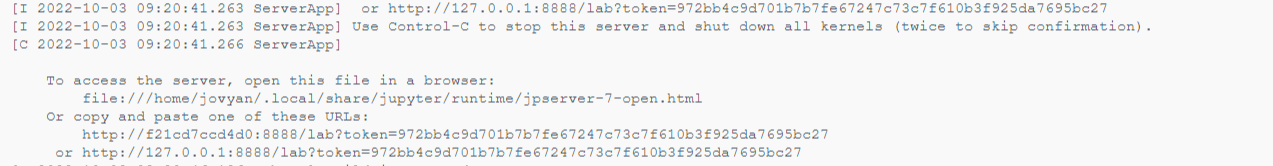 or from the desktop
or from the desktop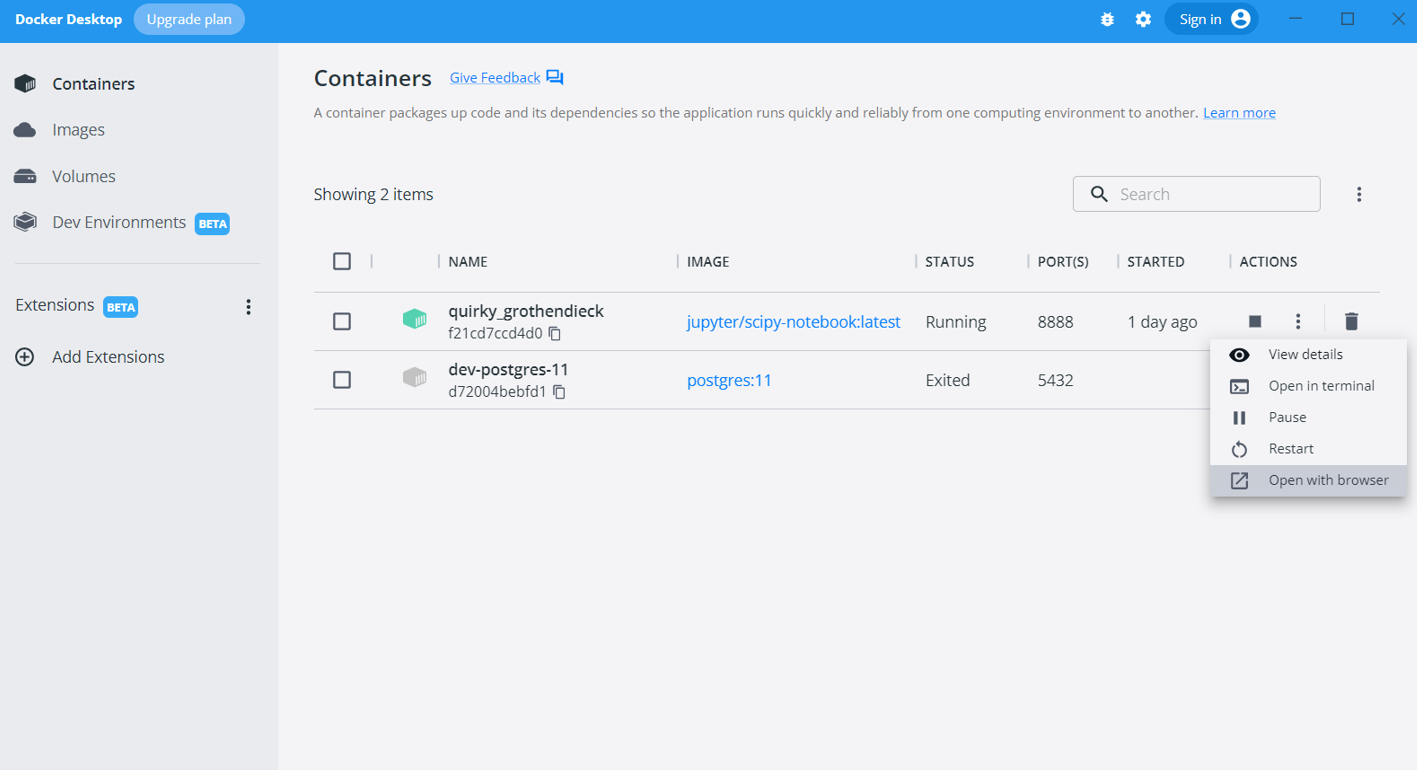
- set the password
you have to set a password for the jupyter, remember it as you have to type it for the next times - the interface